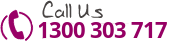How to Remove the Geo-Tag on Your Photos
This is not a new topic, however since it has been getting some new attention in social channel lately; we wanted to help spread the word of this important security feature. If you did not know, most mobile smartphone devices add a geo-tag to photos taken with them. This means that the coordinates of your location are embedded in the coding of the photo image. There is software out there that can allow anyone to uncover the geo-tag information; and then have the information of where you were when you took the photo. It could be your home, your office, even the park near your house that your children are playing in.
 Of course, Geo-Tagging photos can come in handy and be a valuable tool for travelers, but if you do not want it enabled, Wikihow instructs us how to remove it from your smartphone or tablet:
Of course, Geo-Tagging photos can come in handy and be a valuable tool for travelers, but if you do not want it enabled, Wikihow instructs us how to remove it from your smartphone or tablet:
- Understand that the geo-tag feature is enabled on your device by default, so you need to disable it to turn it off.
- If using an iPhone, disable it through the “Settings” page of the geotagging program. Tap “Settings”, then “General” and then “Location Services”. Disable the applications that use GPS data. For older iPhones, tap “Reset Location Warnings” under “Reset” to cause the phone to prompt you about using geolocations when using the relevant applications. If you have a hard time remembering to disable the geolocating features of your iPhone, consider leaving it off permanently.
- On a Blackberry, go to the camera icon. Press the “Menu” button, select “Options” and set the geotagging option to “Disabled”. Click “Save”.
- On an Android, start the camera application. Open the menu to the left and go to “Settings”. Turn off “Geotagging” or “Location storage” (the name depends on the version of Android you own).
- For your digital camera, read the user manual. Not all digital cameras come with geotagging and the manual will explain whether it does and how to shut off the GPS features.