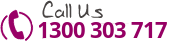Wednesday, August 14th, 2013
Gmail’s New Tabs: 4 Strategies to Keep Open Rates Up
 Google recently made a big change to the Gmail inbox. They added new tabs that automatically filter promotional emails, social emails, forum emails, and update emails (confirmations and receipts) into corresponding tabs. Google’s attempt at organising emails for their users is something that marketers who send email communications to their customers need to be aware of. This filtering of emails is not necessarily a bad thing; we will cover 4 important strategies to adopt that will ensure that your emails reach the intended recipients.
Google recently made a big change to the Gmail inbox. They added new tabs that automatically filter promotional emails, social emails, forum emails, and update emails (confirmations and receipts) into corresponding tabs. Google’s attempt at organising emails for their users is something that marketers who send email communications to their customers need to be aware of. This filtering of emails is not necessarily a bad thing; we will cover 4 important strategies to adopt that will ensure that your emails reach the intended recipients.
- Communicate with Your Customers: Let Gmail users know when they sign up to look for your emails in their promotions tab. Send a special email to Gmail subscribers to alert them about the change. Finally, let Gmail users know how to disable the tabs in their Gmail inbox. Many users will opt not to keep the change.
- Monitor Open Rates: Do not panic about the change. It is possible that your open rates will not change or can actually improve because once they are switched to the promotions tab, when users look at them, there is less competition and possibly less of a chance of being deleted because they are expecting promotional emails when they open that tab.
- Good Content is Desirable: When your content is great, your subscribers will look for and open your email. Make sure to carefully craft your subject lines so that if your email is next to your competitor’s yours will be opened.
- Mobile Is Growing: As much as 40% of email is currently opened on mobile devices. This is an area of opportunity, even if they are receiving tabbed filtered email, if subscribers are shopping using their mobile, they will look for your email updates in the promotions tab to take advantage of sales and coupons while they are out and about shopping.