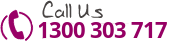How to Disable Facebook’s Intrusive nearby Friends Feature
Facebook has a new feature that will alert you when your friends are near your location based on GPS. This obviously has some pretty huge implications about privacy and even security. Likely you don’t want your Facebook friends to know your whereabouts at all times. That’s not what Facebook was thinking when they implemented this feature; they assume that you want to connect with friends that you didn’t know were near you. As with many Facebook features, they have a hidden motivation behind this function as well, and that is to deliver you location based ads on mobile based on where you travel to throughout the day. As we know as business owners, we like targeted ads; they save us money and return a better ROI. Just remember to be upfront about how you are tracking your ads.
The good news is that it is extremely easy to disable the ‘nearby friends feature’ so that none of your friends will be alerted when you are nearby and you will not appear in the nearby friends list either. Anytime that you want to know how to change your Facebook settings, you can search for it on your favourite search engine, or just turn to Facebook’s Help Centre. Here are the 4 steps to take if you want to turn the Facebook Nearby Friends feature off (or on).
We don’t want to make Facebook out to be the bad guy, because the Nearby Friends option can come in handy in some situations. Say you are at a convention, a trade show, a reunion, or plan on meeting up with friends at a market or local fair. You can always turn the feature on for a specific event and then turn it back off to keep your everyday anonymity.