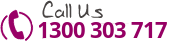Saturday, October 18th, 2014
5 Things You Must Do When You Have a Website Built
Many business owners opt to hire someone to build their website without realising how much control you can inadvertently give to that person. Whether your web designer is in house, a private web development firm, or an individual consultant, these rules apply to all categories. This is the best way to protect your business from anything going wrong with your website. It doesn’t even mean that something would be done wrong maliciously, although that can happen too.
- Register Your Own Domain Names. Your domain name is your .com, .net, .com.au, etc. You should be the administrative contact and the email should be registered under your name. The administrative contact owns the domain and has control over it.
- Obtain Ownership of all Logos and Graphics. Even though it seems like an obvious thing that if you contract a designer and pay them to design your logo or other images that you would own them. Unfortunately, this needs to be explicitly stated in a contract. You should ask for copies of all original files of the logo and graphics that you commission from a designer.
- Get High Resolution Version of Your Logo. In addition to getting all of the original files for your logo, like the EPS file, you should also ask specifically for a high resolution image of your logo in a JPG or GIF version. The reason being is that you need a design program such as Photoshop to manipulate or even look at an EPS image, which would be the original format.
- Host Your Website on Your Own. Set up your own website hosting. It is not complicated to do and most reputable hosting companies will offer support to help you get everything set up correctly. This way, you are in charge of your hosting accounts and can grant access to a designer if necessary.
- Purchase Website Plugins on Your Own. This is also something you should stay in control of. If you have a designer purchase them for you, when they are due for renewal a year later you may never know about it. If you purchase the plugins, you will be notified and will have the logins and passwords to access the needed information.