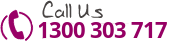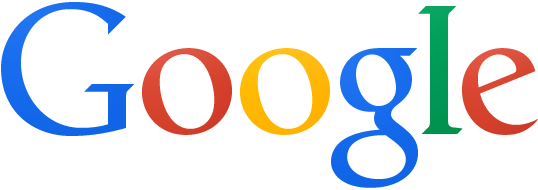Saturday, February 15th, 2014
Google Search Shortcuts
Google is pretty much ingrained into our everyday lives. Most people everyone needs to use it during their work day to search for information of all kinds. Google has 60 trillion web pages indexed and about 6 million searches are performed on Google each day. However, Google also has plenty of Easter Eggs and short cuts built into their search platform that can help you gain efficiency throughout your work day.
- Click on the camera icon in your Google image search results to find out more information about that image.
- Narrow down the image search results by filtering through Type, which is located at the top of the page.
- To search within a website put site:Brandme.com.au search term in the search bar. Replace Brandme.com.au with the website you are searching.
- Filter out results that you do not want by putting a minus sign in front of the term you want Google to leave out of the search.
- If you are looking for a type of file, you can ask Google for that with filetype:pdf search term
- If you need to know the distance in between two locations, just ask Google “distance from Melbourne to Sydney” and Google will let you know.
- If you are given the answer in miles and you want to know how many kilometres that is, Google will let you know when you search “545 miles in km” that the answer is 877 km.
- Google will also convert weather from Celsius to Fahrenheit too.
- If you need a quick definition, just type the word and definition, and Google will searve that result to you on top of all other results. Same goes for synonyms too.
- If you are looking for a quick lunch suggestion to recommend to colleagues, just enter the type of food and your zip code, and Google will show you the results and ratings too.