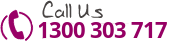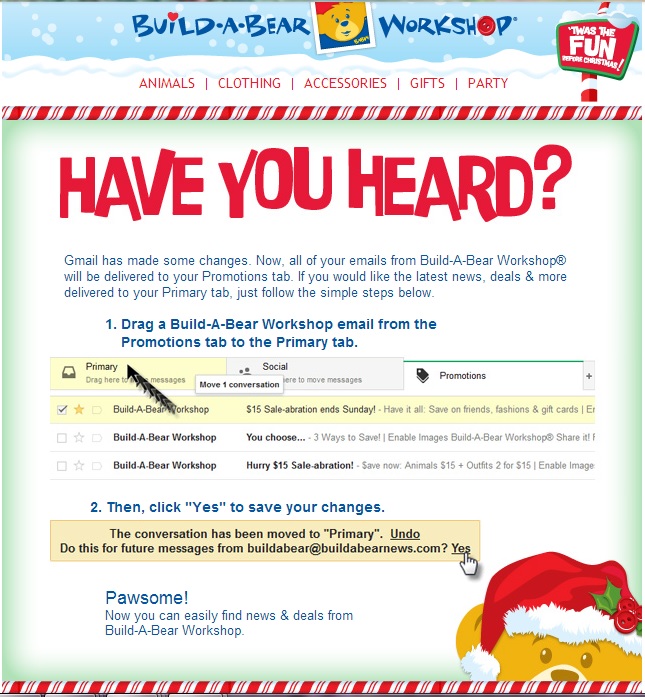Holiday Gmail Email Inbox Tips
Many companies wait until the busy holiday season to send emails out or ramp up their email campaigns. If that is the case with your company, there are some changes with email delivery, and especially with Gmail. Here are some helpful tips for getting your emails through the inbox and in front of the eyes of your customers.
Gmail Inbox Tabs
Gmail has separated their inbox into 5 different tabs by default. The five different tabs are:
- Primary: Messages from friends and family, as well as messages that do not appear in other tabs.
- Promotions: Deals, offers, and other promotional emails. (This is likely where emails from your company will end up.)
- Social: Message from social networks, media-sharing sites, online dating services, gaming platforms, and other social websites.
- Updates: Notifications such as confirmations, receipts, bills, and statements.
- Forums: Messages from online groups, discussion boards, and mailing lists.
If your email subscribers have not disabled the email tabs, the emails you send to them will end up in the promotions tab. This happens even if they have subscribed to your emails. Whether or not this change in the Gmail tabs helps your company emails get seen, actually depends and you should test the results. The first step is to send an email to your Gmail subscribers. Make sure that the subject line is informative and intriguing enough so that they open the email. Then the email should educate them about the inbox tabs and let them know how to take action if they want to either move your emails to the primary inbox tab, disable the tabs, or just look for your emails in the promotions tab. See the great screen shot example from the email from Build a Bear Workshop.