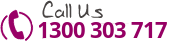How to Create an Online Map to Your Business Location
If you want to have a shareable map from Google to show your customer, clients, or guest how to get to your location or an event location, you can create a Google Map for free and share it via email or on your website. Here are step by step instructions along with screen shots from Google Maps to show you how to create a customized map:
1. Navigate to maps.google.com
Make sure to set your location, and then click on the My Places button.
2. Click Create Map
3. Enter the location of your business or event venue.
Once you enter the location in the top search bar, hit the search button and a map of the area should appear. If your address is a bit vague, it might ask you for more details. Enter the name you want for the location in the Title and a description in the appropriate fields to the left.
4. Customize the Map and Save
Use the map navigation tools to adjust the map to the size and location you want. If you would like to draw a blue directional line, click on the squiggle blue line in the top left corner of the map and it will allow you to draw directional lines to show how to get from one place to another (if you find this necessary). Click save and the map location will be saved you your places on the map and is ready for sharing.