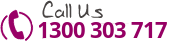Tuesday, June 4th, 2013
Tricks and Tips to Extend the Battery Life on Your Mobile Smartphone
Smart phones are being used more and more by employees for business use. We wrote how employees’ mobile usage is now favoured by management because of the efficiency and connectedness that comes along with the use of smartphones to better achieve the goals at work. Here are 6 tips and tricks to keep your phone turned on and save the battery for extended use throughout the work day.
- Check your display settings and reduce your screen to the lowest light level you can still easily see with.
- Adjust the timer for your screen to timeout to around 15 seconds, rather than the automatic timeout, which is usually up to one minute long.
- Turn off the Bluetooth feature. This alone can help your battery last about an hour longer than it would if it were constantly searching for a signal.
- Save your mapping tools for the car only. When you use social media applications, refrain from location check-ins, they automatically activate the GPS feature which drains the battery fast.
- Avoid Task Killers. There are certain applications called“Task Killers”. They are designed to shut down or cycle different applications that are not in use off. Although they may sound helpful, they can actually end up using up even more battery power than not having them at all.
- Finally, disable all of the automatic application notifications. Notifications from social media channels can wait; and having your phone on is more important that keeping up with social posts and pictures.