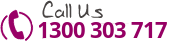How to Edit Images for Your Site for Free
When you have a business that requires updates to your website, social media, or blog, it often calls for making images to add. Pictures definitely help your website and social media posts pop and grab the readers’ attention. Here are step by step instructions on how to take screen shots using free software that comes on your PC computer:
If you have a PC computer, they come with a Paint program as one of the default programs and it is great for editing, resizing, and adding text to images.
First, let’s go through how to grab a screen shot for images that are on a website but cannot be saved. When you see the image you want, centre it on your screen and press the function key (FN) and look for the Print Screen Key. In many cases, since it is a function key it is written on a key as PRTSC underneath a different key that has a different use when the function key is not depressed.
After pressing the FN and the PRTSC buttons at the same time, an image of your screen will be added to the clip board.
Open your Paint program and press the Control Key and the letter V key at the same to paste the image into the Paint program.
Then click on the dotted box to crop the image you want on the screen. Then use your mouse to outline the specific picture you want to isolate.
After you finish the outline, click on the “crop” link next to the dotted line icon, and then you have your picture, ready to save: