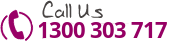How to Setup a YouTube Channel for Your Business
We recently featured an article about YouTube’s new OneChannel and how to get more exposure for your business using YouTube. Now, we want to take it down to beginner level for any businesses that are looking to get started on YouTube with a new account and channel. Here is how to get a YouTube channel set up so that you can begin loading videos and getting increased engagement with your target audience.
If you already have a Google Account for any other of Google’s products or services, then you will just need to go to YouTube.com/user and follow the step by step instructions to get your account and channel set up.
The step by step setup and instructions are fairly easy and self-explanatory. There both tutorial videos online and written instructions for that. What we can help you with is the little nuances of optimising your YouTube Channel from the beginning and getting it set up for the best exposure for your business.
Here are 3 important tips for setting up a YouTube channel for your business:
- When choosing your channel name, make sure that it is descriptive of your company or your brand and includes a descriptive keyword. For example if your clothing store is named “Alice”, you would want your channel to be more descriptive than just that name alone, add in AliceClothing, or even the specific type of clothing.
- Add in descriptive keywords in the keyword section and try to think of what customers search for when looking for information about your products or services.
- When writing the description for your channel, make sure to include those descriptive keywords and tell viewers about your brand, about your channel, and ask them to subscribe.