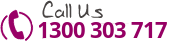Wednesday, November 19th, 2014
How to Clear Out Your Inbox
Do you spend too much time on email? Chances are if you have email, then the answer is yes. Most of us even have unopened emails in our inbox. (I have 2,061 unopened emails – make that 2,063! I’m sure there will be more by the time I’m done writing this article.) Here are 5 telling statistics that explain how intrusive and unproductive email can be:
- Each day a typical office employee checks email 50 times and uses instant messaging 77 times (RescueTime).
- 66% of people read email seven days a week and expect to receive a response the same day. (eRoi Email Addiction Survey, Oct. 17, 2006)
- “In a study released in 2007, a group of Microsoft workers took, on average, 15 minutes to return to serious mental tasks, like writing reports or computer code, after responding to incoming e-mail or instant messages.”
- In a 2005 study, participants that were distracted with email performed worse on an IQ test than other subjects who were under the influence of marijuana.
- Do you check your email while trying to perform other tasks? Researchers found productivity dropped as much as 40% when subjects tried to do two or more things at once. (University of Michigan)—Entrepreneur
So how do we clear out our email inboxes and streamline the time spent checking and answering emails? Here are 5 tips for reducing time spent on email:
- Schedule your email time. Turn off that pop up notification and check email on your schedule, not anyone else’s schedule. However, don’t let emails build up and get out of control. Depending on your level of emails, check it on a specific schedule periodically throughout the day.
- Unsubscribe from Subscriptions You Don’t’ Read. We all have them: daily emails that we end up deleting every day or never reading. Rather than taking the time to have to delete them, just take a few minutes to unsubscribe from all of those daily, weekly, or monthly subscriptions that you automatically delete when you see them. If you don’t have time to read them, don’t keep subscribed. If you get free time or really miss something, then you can always re-subscribe or subscribe or follow that company on social media.
- Automate Subscriptions You Keep. Lisa Buyer from SocialPRChat offers up a great tool that helped her take control back of her inbox. She recommends a tool called Unroll.me. It offers you a daily digest of subscriptions and helps you unsubscribe from ones you don’t want.
- Reduce Inter-Office Emails. If the bulk of your daily email comes from within your company, opt to use a project management system, like Basecamp, or a similar product.
- Track Your Time. In order to know how much time you are spending on email, and everything else you do, for that matter, use a time tracking system. There are plenty of free ones available. I use Paymo.biz. It allows you to “clock in” and “clock out” for tasks and enter the different tasks you work on. There are many other features that Paymo offers as well that help you with time management.