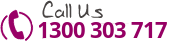Email Tips to Keep You Sane from Google’s Eric Schmidt
If your inbox is anything like mine then you need help too. Email is a way of life for most of us and it is also a burden and black hole that sucks time away. I wish I had heard these 9 rules for email sooner. These tips will help you (and me) get that inbox cleaned up and in top running order in no time at all. The best part is that once you implement these rules, your inbox will never get out of control again. Several months ago, I adopted the policy to only check emails periodically at scheduled times throughout the day and to leave what I deemed “less important” emails for another time. It turns out that this method did not work for me and that “later time” was often never. I really like these tips from Google Exec Eric Schmidt. If it works for him, it should work for us, right? I already see an improvement in my inbox and my efficiency – not to mention my email response time. Here you go:
- Respond Quickly. Strive to become someone who others can rely on to receive a response to emails almost immediately. Schmidt explains, “Most of the best – and busiest – people we know act quickly on their emails, not just to us or to a select few senders, but to everyone.” Schmidt adds that it doesn’t have to be a long response. It can be something as simple and quick as “got it” or “got it and proceed” to acknowledge to move forward. No need for a drawn out version of an email that means the same exact thing. Make sure to let others know in your company that emails between staff does not need to be long and drawn out. Set up guidelines so that more of your staff is not wasting time on emails adding in unnecessary fluff.
- Less is More. To continue on the idea of shortened “got it” type responses I explained above, it is always important to remember that less is more. Keep your emails short, this will save you time writing it and save the recipient time reading it. Think about if everything is necessary or not. However, make sure not to take too much time shortening the email and causing yourself too much time editing it. Remember the quote from French philosopher Blaise Pascal, “I would have written a shorter letter, but I did not have the time.”
- Clean Out Your Inbox Constantly. You may not want to take the time to clean out your inbox, but how much time do you spend going through what is there, trying to find something, or just deciding what to keep or not? Make folders and file emails away if you think you will need them. If you read and respond right away, you won’t have to keep going back over it. Of course, it is still a good idea to schedule your email time, but during those intervals throughout the day, continually clean out your inbox rather than leaving it for later.
- Last in First Out (LIFO). If your email inbox is already full and out of control like mine is, handle it in LIFO order. This will help you whittle away at old emails while keeping on top of current ones.
- Be a Router. Can someone else take care of this email? Will someone else find this email important? We have gotten away from sending and forwarding emails out of respect to overcrowding everyone’s inbox; but often it is at the expense of foregoing the sharing of valuable information.
- Use BCC Sparingly. Whenever you find yourself using a blind copy in an email, evaluate why. If you think it makes it look like you are hiding something, skip the bling copy.
- Don’t Email When Your Upset. Much like couples are always advised to never go to bed angry, never email when you are angry. If you are upset and need to yell at someone or reprimand them, do it in person rather than via email.
- Make Follow Up Easy. Add emails that you need to follow up on to a special folder, or send yourself a note to follow up. When it’s time to follow up, just forward the email with the question: “Is this done?”
- Make Your Inbox Search Friendly. Since these tips come from Google’s Eric Schmidt, of course, we should mention how search friendly Gmail is. If you know you will need an email later, be sure to use words in it that will make it easy for you to find in the future.