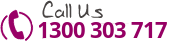Saturday, June 14th, 2014
5 Expert Tips to Improving Your LinkedIn Networking
Are you getting the most out of your LinkedIn connections? If you talk to anyone who is very active on LinkedIn they will tell you how valuable of a tool it is to them. The key is “active”. It is one of those things that you get back what you put into it. Fortunately, that does not necessarily mean that you have to spend hours a day on the business social network mining the data there. Instead, if you spend your time wisely optimising your profile and using expert tactics to make and meet connections, then you can capitalise on LinkedIn.
Several months ago we wrote about 10 Tips for Optimising your LinkedIn Profile and now, we have 5 more tips, this time it’s more about fine tuning your LinkedIn interactions and experience.
- How to find hidden user information. Have you ever run a search in LinkedIn and found that the full name and some details are not available unless you have an upgraded account? It will only give a last initial and have a link next to it that says “Upgrade for full name”. LinkedIn is still a business, so naturally they want their users to upgrade their account and some information is hidden behind that feature. Hidden user information is one such feature; however, there is a way around it. If you share that hidden LinkedIn profile with another LinkedIn connection of yours, you will then be able to see the full profile information. Be sure to let your connection, perhaps a co-worker, know that you are sending them this message in LinkedIn. Once you do, you can then access your sent mail section of your inbox and see at the bottom of the message there will be a link that says “View Profile”.
- Add keywords to your job title. Your job title field allows for 100 characters. Expand upon your current job title so that you will appear in more searches. These LinkedIn tips come from SocialMediaExaminer and their example is as follows. If your title is Vice President Human Resources, revise it to say: “Vice President Human Resources | Director of Human Resources | HR Generalist”. Based on this, you can get the idea of how you can expand your title.
- Keep the summary section and specialties section separate. If your profile has a Summary and Specialties section (not everyone does), then do not click the link that says “Append Specialties to Summary”. This will allow you to utilise each section for what they are meant for. The summary section is a summary of your experience and the place where you can write something about yourself. Think of it as the intro section. The specialties section is there for you to list your specialties and should be keywords that describe your skills. You have 500 characters you are allowed to use in this space. If your Summary and specialties section are already combined, just write out your summary first, then after a space, write out “Specialties” and list them there.
- Utilise the “Find Alumni” Feature. You probably were not even aware that LinkedIn has a feature that allows you to find alumni just by searching. Even if you didn’t attend the same college together, being alumni affords you that connection that allows you to get your foot in the door.
- Connect Offline. All of the online networking is great, but nothing beats that face to face meeting. Of course, job seekers often need to meet potential employers in person for an interview, but if you are using LinkedIn for sales leads, meeting in person can yield much more positive results. Rather than asking for a phone meeting, ask sales contacts to visit or meet for lunch or coffee.