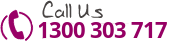YouTube’s New One Channel and Your Business
Just last month YouTube launched a new design platform called YouTube One Channel. If you didn’t know, YouTube is the 2nd most popular search engine in the world, so if your business does not have a presence on there, you are missing out on having customers find you through video. With the new YouTube redesign, now, more than ever you need to get your business onto video and in front of millions of searchers.
What is YouTube One Channel?
Many of the new features of YouTube One Channel are tools that allow you to optimize and customize your YouTube Channel to get your branding and message in front of users on all types of devices. Here is a graphic to show you more about the new features and capabilities of YouTube One Channel:
Here are 6 ways to use videos to get better exposure for your business
1. Create video versions of your press releases. Put the content that you put in your press release into video format. Have a representative read the content over video and include graphics and customer testimonials whenever possible to add dynamics to the video.
2. Make very personal video pitches. Use video to reach buyers, bloggers, and other key influencers.
3. Aim at acquiring more subscribers instead of just viewers. Use the trailer and branding features to grab the attention of viewers and turn them into subscribers. Attract interest by posting at the same time each day and give subscribers something to “tune in” for.
4. In Video Programming allows you to embed a featured video in all your videos. Choose a popular video or you may update it with a new video weekly.
5. Take advantage of all the social features available through YouTube, reply to comments and provide as much information as possible to commenters.
6. Use YouTube Analytics to your advantage, identify peak watch times and fan favorites.
Are you a YouTube beginner? Stay tuned to the Brandme Blog next week and we will give step by step instructions on how to set up a YouTube channel for your business.