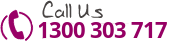Saturday, July 19th, 2014
More Expert LinkedIn Advice
Last week, we featured 5 expert tips for LinkedIn users. Due to the overwhelming success and feedback from this post, we decided to give you 5 more expert advice tips to help build out and grow your LinkedIn profile.
- Add SlideShare to your LinkedIn Profile. You may or may not be familiar with a site called SlideShare.com. This site allows you to upload your Power Point presentations and house them online. Now, Slideshare and LinkedIn have made it very simple to share your latest SlideShare presentation right on your LinkedIn profile page. For instructions how, see the SlideShare Blog. This is a very new feature that was just announced earlier this month, so hurry and be one of the first in your network to take advantage of this new feature.
- Target LinkedIn Influencers with Sponsored Updates. It may not cross your mind to actually pay to promote your LinkedIn updates. However, this is something you could do to in an effort to target specific influencers. Since LinkedIn offers some very specific targeting features, you can pinpoint the small target audience you would like to see your updates and it will not cost you much money at all. Getting your content in front of the influencers in your industry will be well worth the small investment.
- Use a Professional Headshot. LinkedIn is the network for professionals. This means that your profile pictures should be a professional image of you. LinkedIn guidelines are pretty specific about what you are supposed to use. However, that is not the only reason why you should include a professional looking headshot, it is because that will grab attention and get you noticed for the right reasons. Leave the fun pictures for your Facebook page. Other tips include not using a cartoon image or a company logo. You should be the only one if the picture too.
- Tag Your Connections. In case you didn’t know, you can tag your connections in an update just like sending an @ message on Twitter or tagging someone with an @ on Facebook. To tag your connection, just type the @ before their name and it will notify them that you have tagged them. This is an easy, quick and great way to ensure that certain connections see your update.
- Stand Out with Colourful Images. So much of the internet is based on visuals and imagery. Adding bright, HD visual images to your LinkedIn profile will help you stand out among the sea of other profiles. Of course, the images should be relevant to what you do or your company or brand.